STEM Tutorials Cool tricks to help you out

What are tutorials?
STEM tutorials are short videos that help you learn how to do things in class. From how to use engineering equipment, to using your X2 grading portal, these videos will help you become successful in class in ways you didn't know would help.
If there are tuturials that you would like to see, let Mr. Landry know and he will make them.
Tutorial Topics

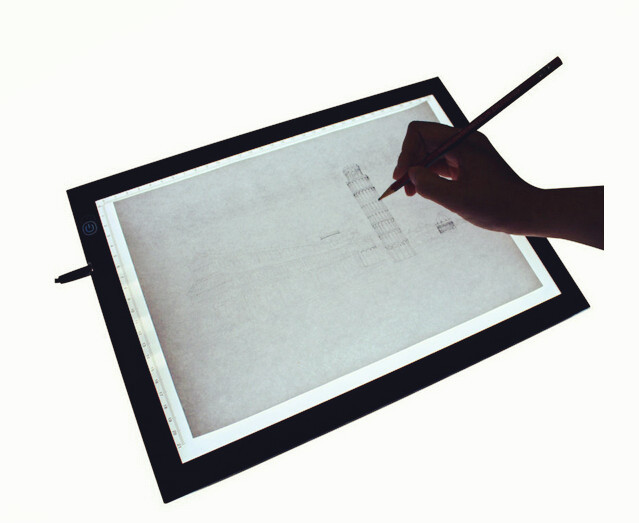
Tracing Diagrams
Learn how to trace your diagrams, pictures, and other images on to your notes or anything else!
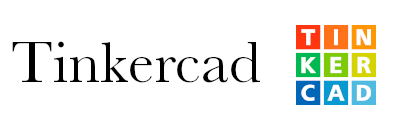
Tinkercad Tutorial for Beginners
A quick review of how to use Tinkercad when making your prototypes.
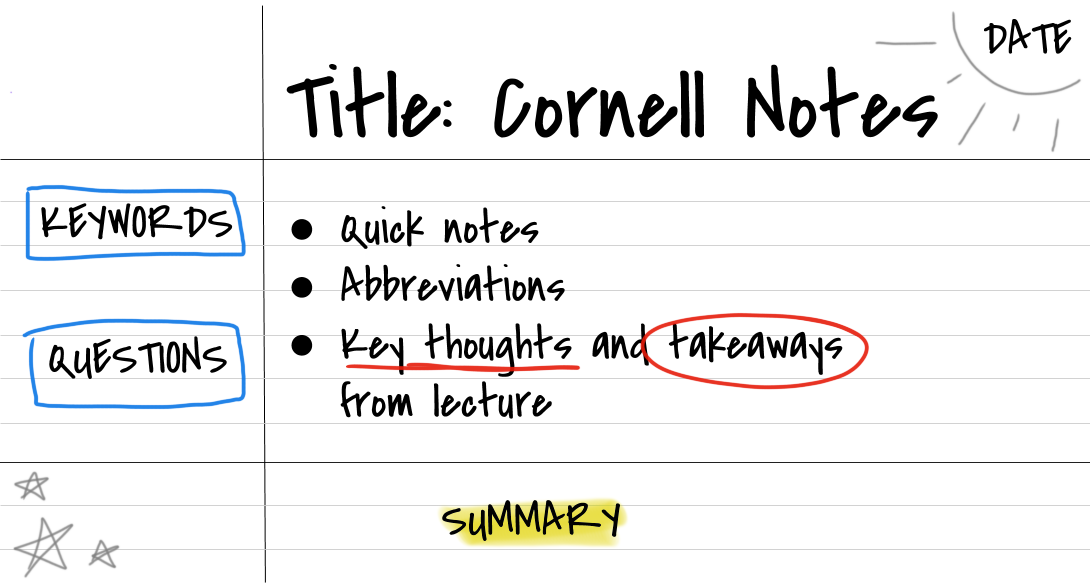
How to Take Notes in STEM
Learn an easy and effective way to take notes in STEM using the Cornell Note Taking System. You can even use this quick reference image to help you remember after you watch the tutorial - Cornell Notes!

Vernier Calipers

Calipers are a great way to make very accurate measurements. We use these in our CAD & 3D Printer Unit! Check out this video to remind you how to use them.
Multimeters

Multimeters are great tools to help us work with Ohm's Law and our Circuits & Systems Unit! Check out this video to remind you how to use them.
How to read an Inch Ruler
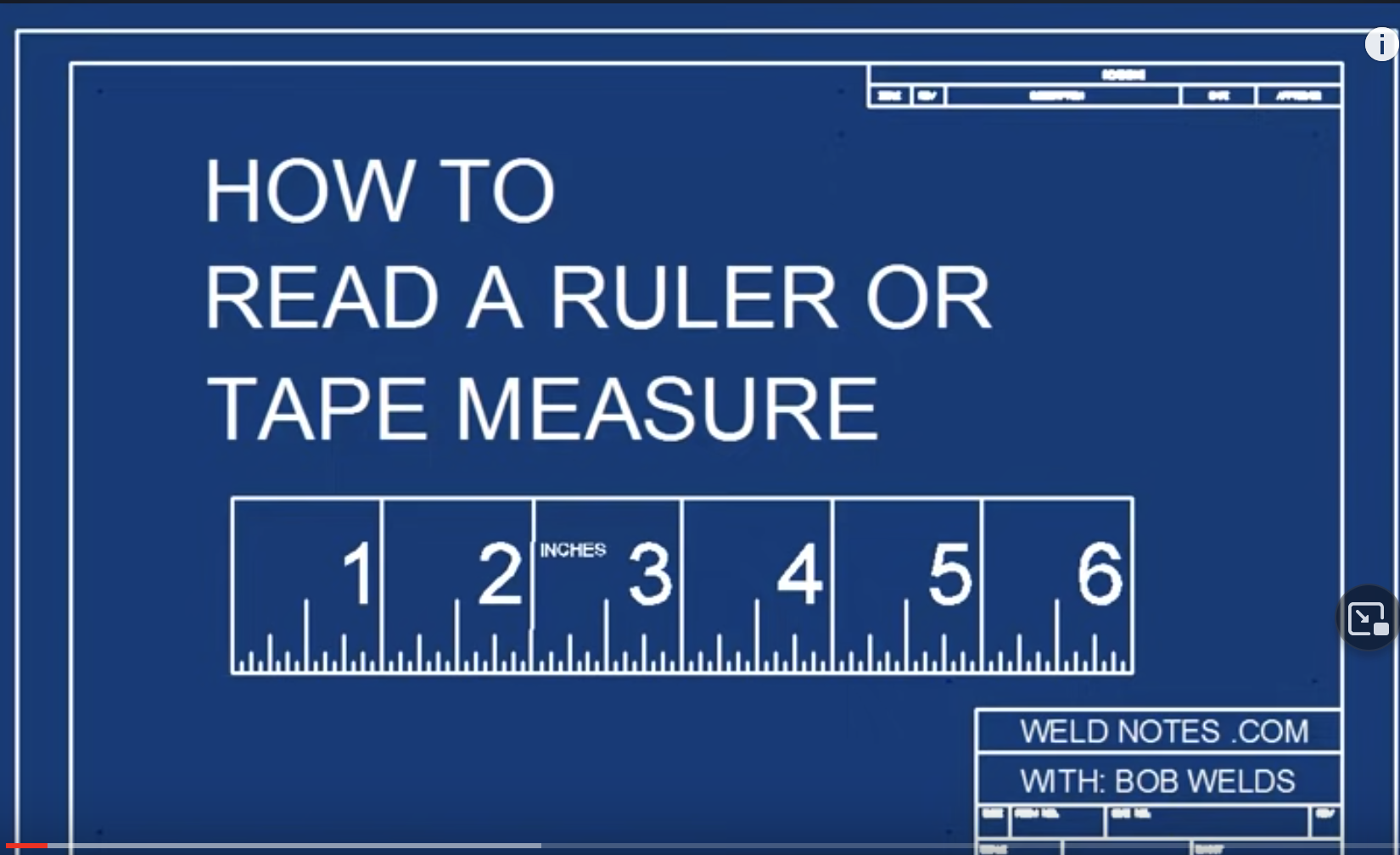
More tutorials to come later! If there is something you want help with, let Mr. Landry know and he will make a new topic!

Proportion, Ratio, and Scale Factor
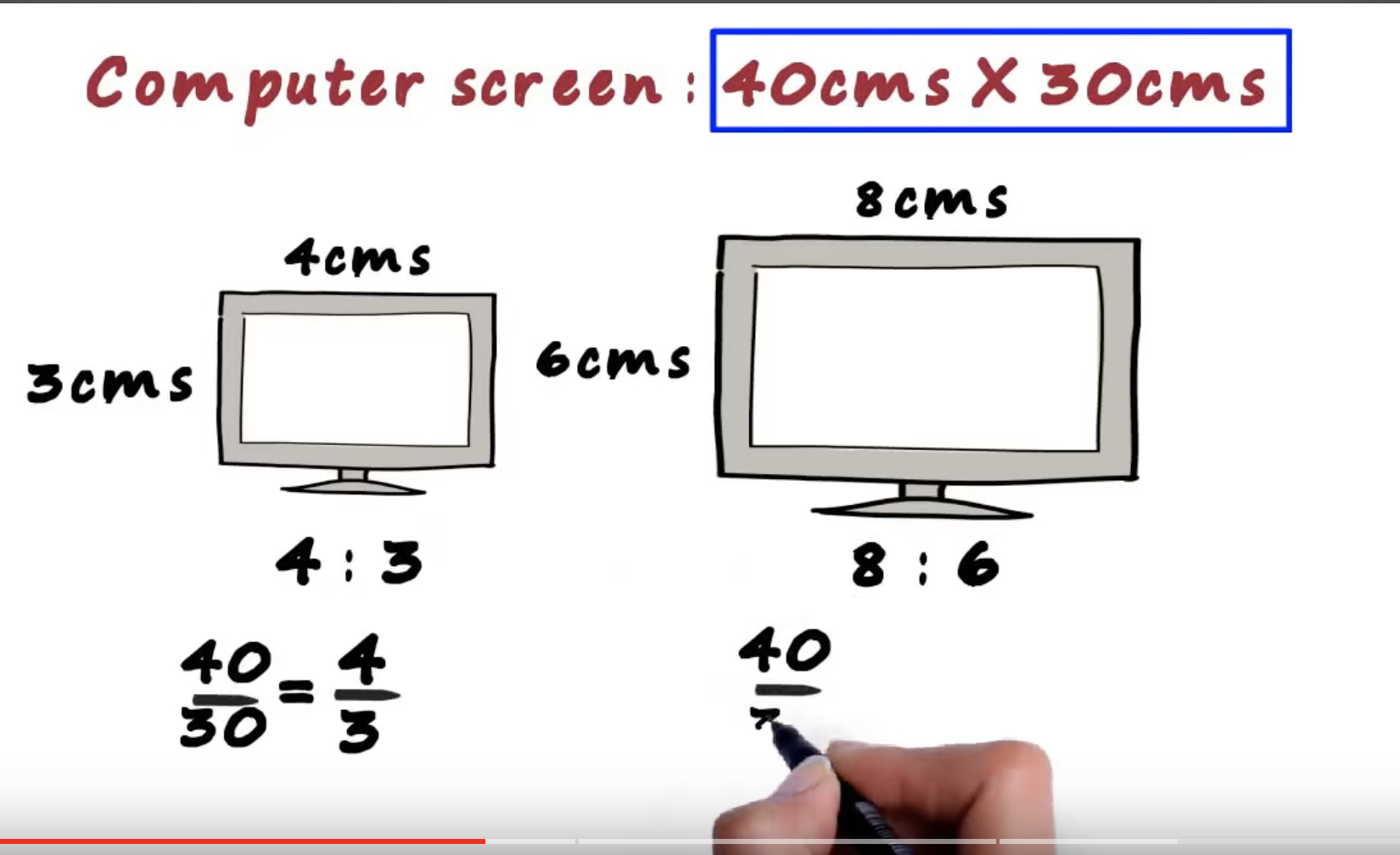
In Engineering and Technology, proportion, ratio, and scale factor are very important concepts that we need to help us solve problems and design solutions. Check out these great video tutorials to help you explore these ideas.
What is Proportion?
Convert Image to .svg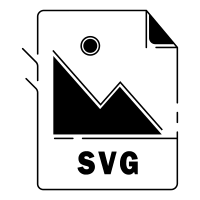
When working in CAD software, sometimes you want to use an image that is already made for a project. Here is how you can import an already created image to use in your CAD software.
Orthographic Projections

Check out these video tutorials to practice your skills on making orthographic projections.
How to Draw Orthographic Projections!